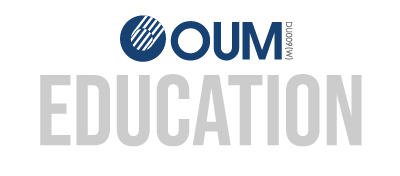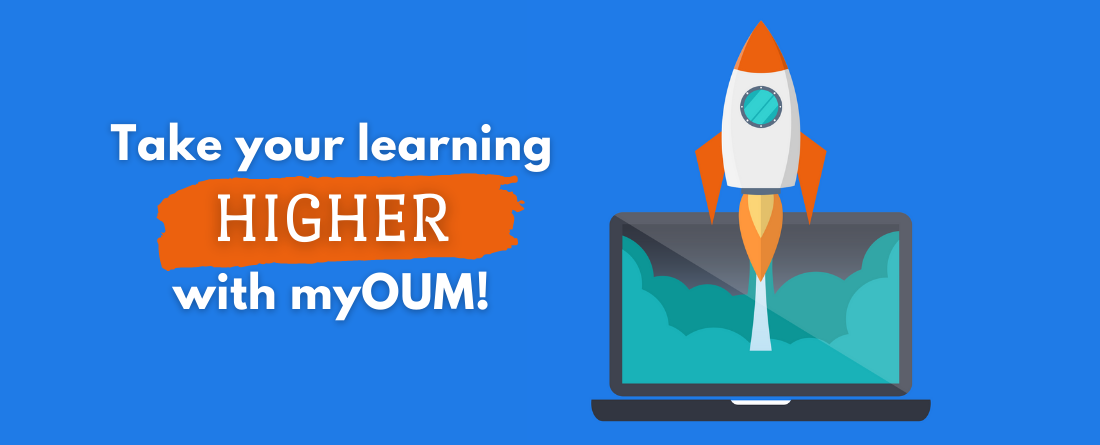What’s in the All-New myOUM?
Launched in early January, OUM’s latest intermediary website called myOUM offers easy access to all features that are relevant in a learner’s study journey.
It only requires a single sign-on, and is also mobile-friendly, unlike its old counterpart myVLE. A breeze to use on mobile devices like smartphones or tablets, myOUM was developed by the Centre for Learning Technology (CLT) to replace myVLE, which served learners from 2013 until the end of 2021.
As the University’s go-to expert on all things online learning, CLT’s main responsibilities include developing, maintaining, and performing research on new technology trends in this constantly evolving field. In addition to myOUM, the Centre also manages three other major systems, namely myINSPIRE, Assignment System, and OUM GMail. They also train operational and academic staff on the usage and implementation of new systems and enhancements as well as supporting online systems.
Let’s take a look at some of the great features on myOUM.
Single sign-on to gain access everywhere.
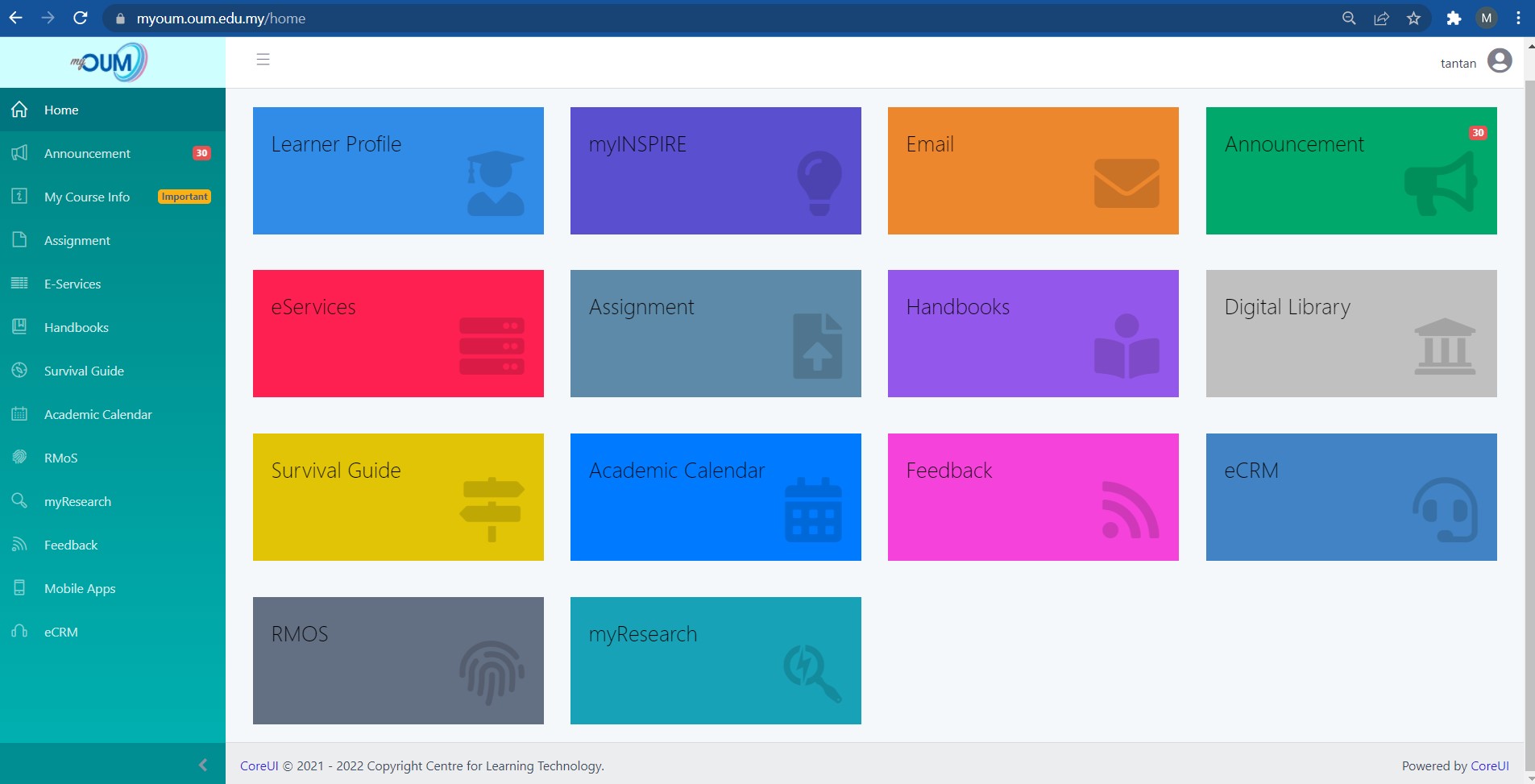 myOUM acts as an intermediary website or landing page, where learners can easily access myINSPIRE, OUM GMail, Assignment System, and other systems using the single sign-on feature. With the single sign-on, learners don’t need to enter their username and password multiple times for each separate system.
myOUM acts as an intermediary website or landing page, where learners can easily access myINSPIRE, OUM GMail, Assignment System, and other systems using the single sign-on feature. With the single sign-on, learners don’t need to enter their username and password multiple times for each separate system.
myOUM also provides access to administrative services, such as Student Information Centre (Student Profile), eServices (online forms and submission), announcements, learners’ guides and e-Customer Relationship Management (eCRM) system.
Get information on your courses.
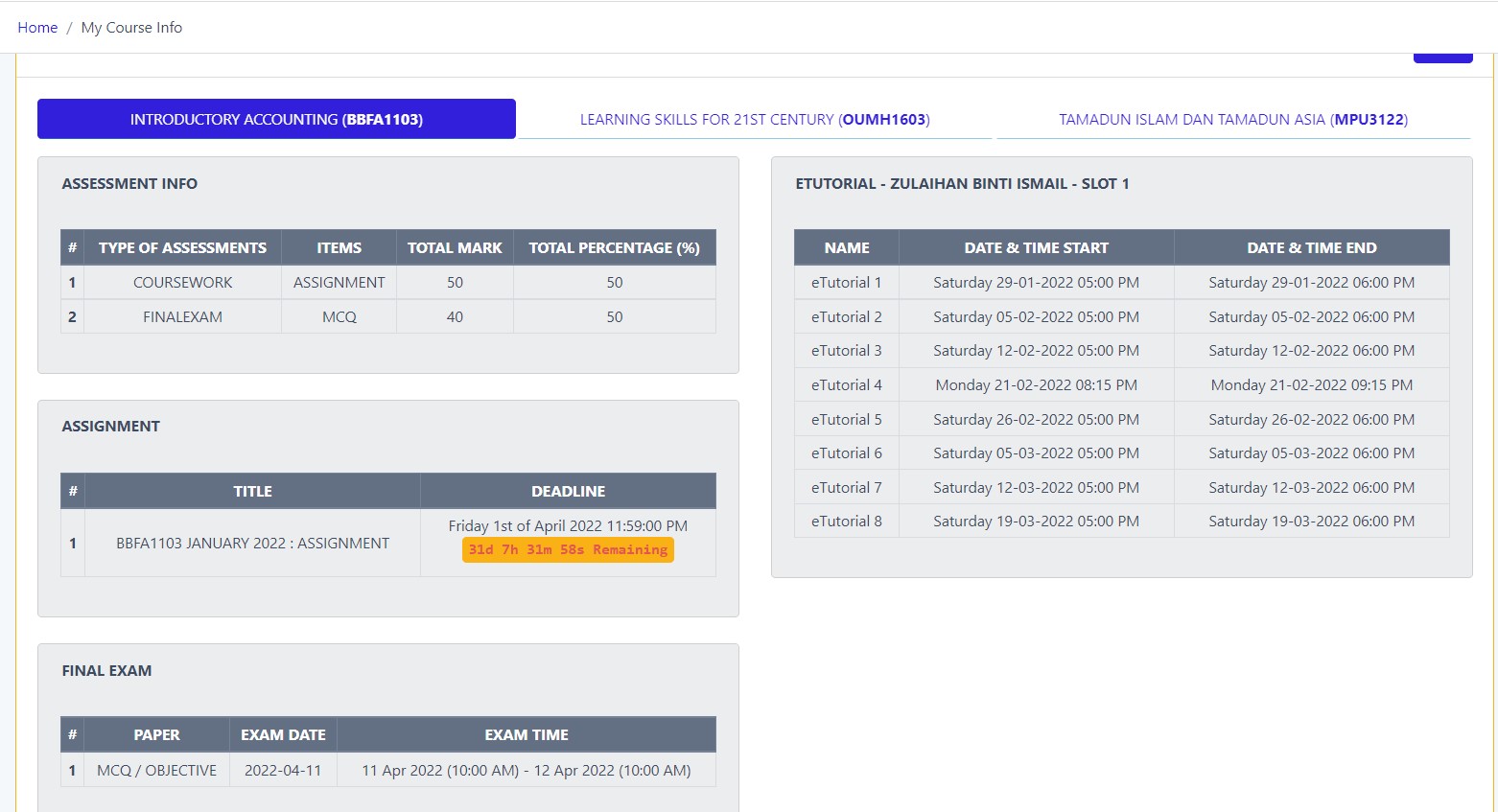
Learners can easily keep track of everything related to the courses they are currently taking, including assessment information, e-tutorial schedules, quizzes, assignments, and online activity.
Stay in the loop with university announcements.

With an easy-on-the-eye display and organised notifications, announcements are divided into five categories, which are Registrar’s circular, registration, coursework and examination, learner affairs and others.
Use the eServices.
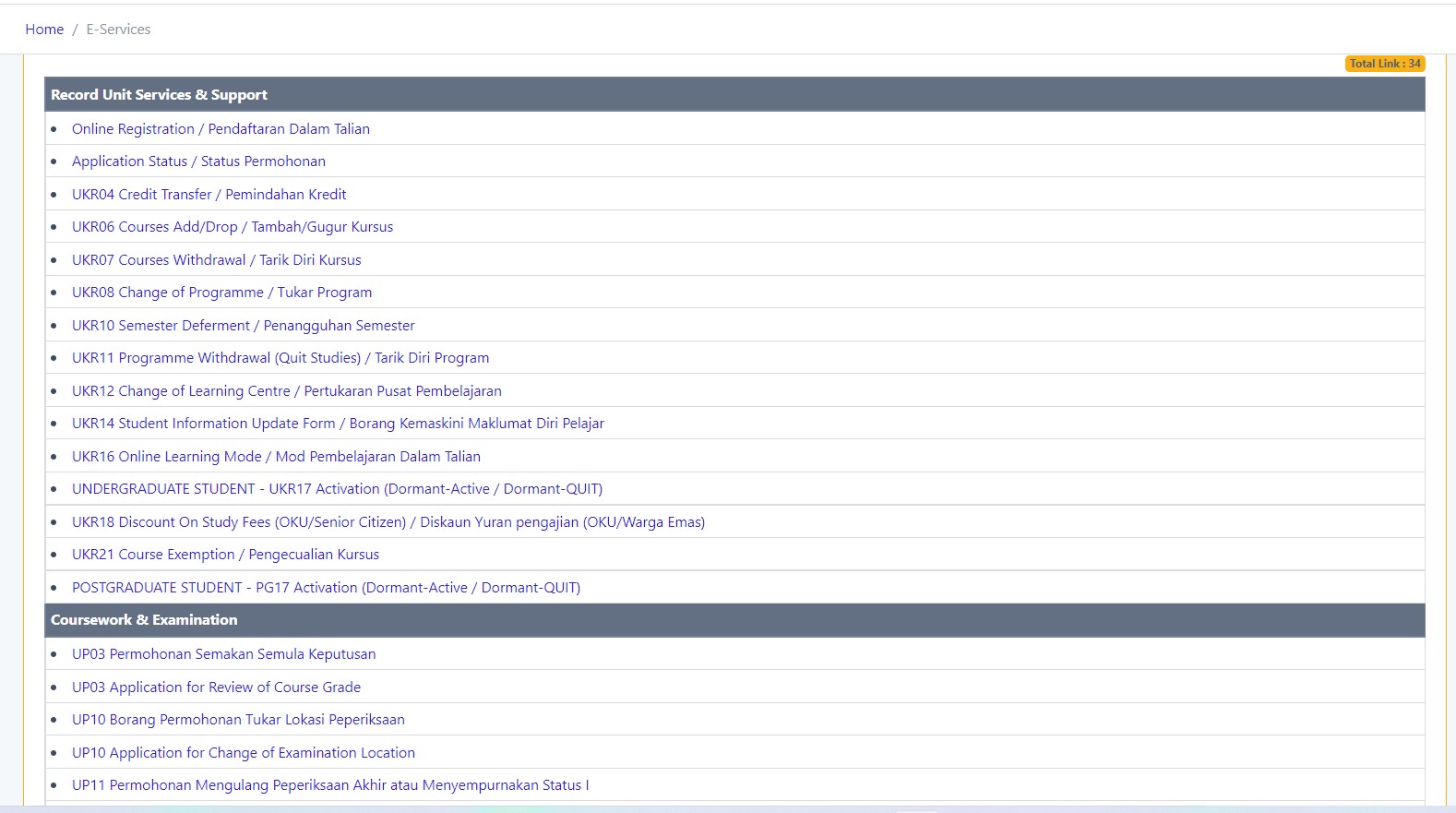
If you want to apply for a review of your course grade, defer your studies, withdraw from courses, change your learning centre, or have other issues that need the University’s attention, here is where you will find all the necessary application forms.
Keep up with your assignments.

All active assignments in a particular semester can be viewed and accessed from this page, making it easy for you to keep track of what study tasks to complete.
Use RMOS for all your research needs.
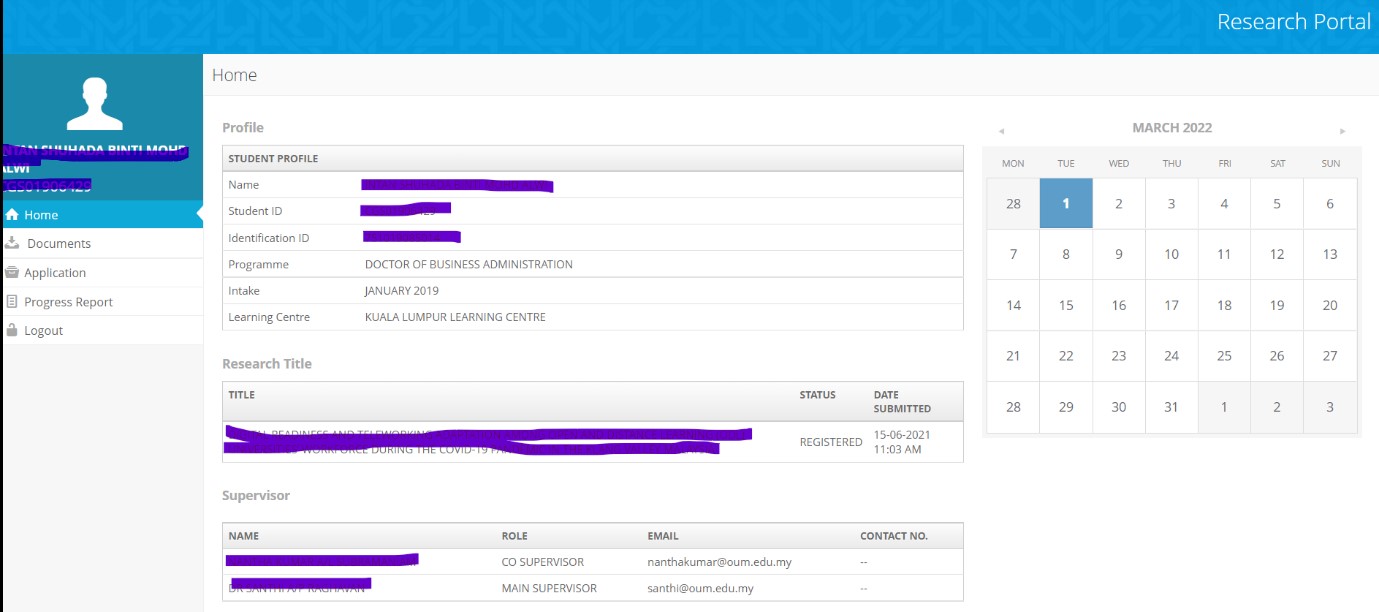
Accessible only to postgraduate learners, the Research Monitoring System (RMOS) has everything you need to produce a thesis and helps you monitor your writing progress efficiently.
Still stuck? Get the Survival Guide.
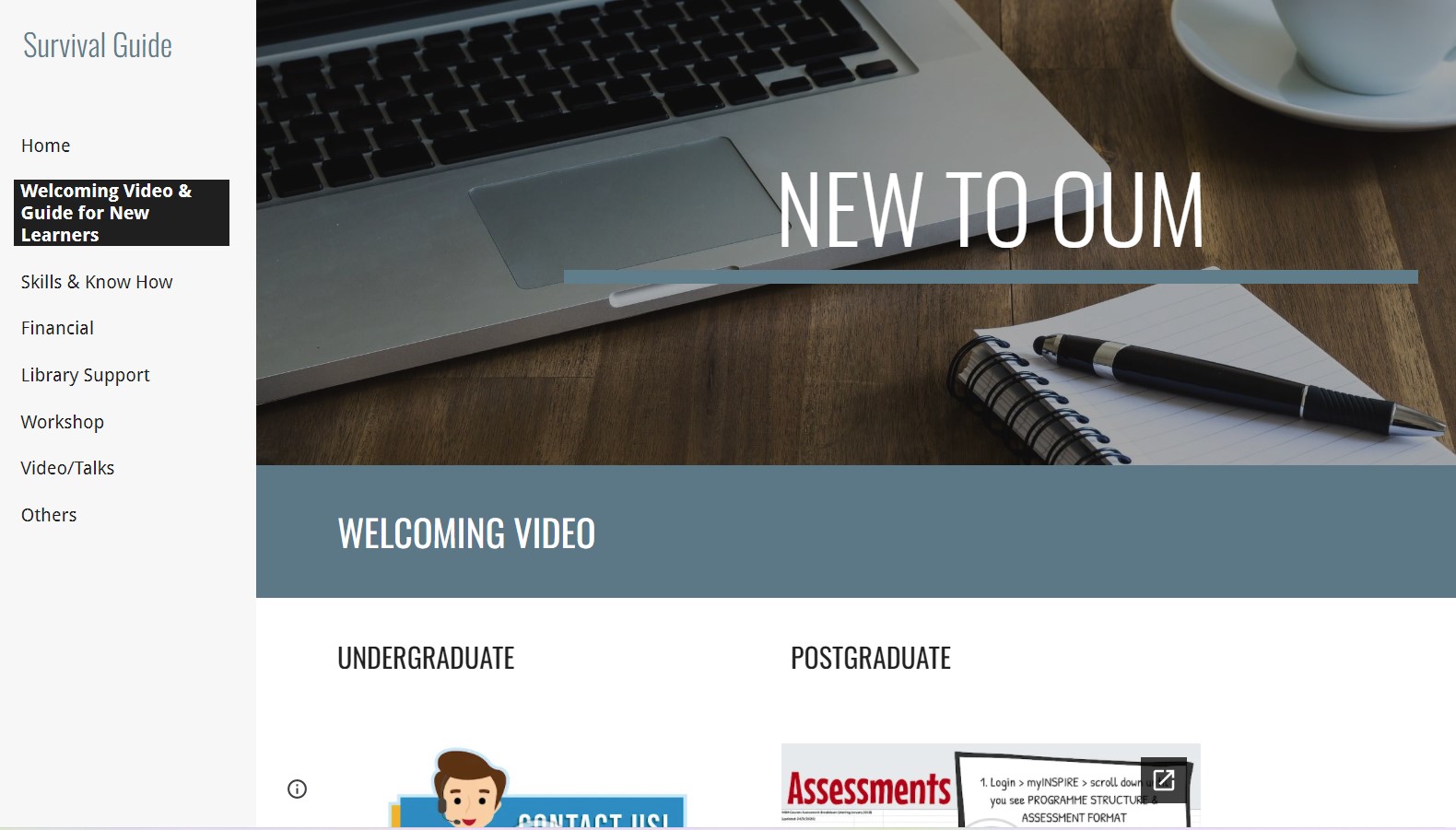
If you still feel confused, don’t worry. Just go to the Survival Guide, where you will find a welcoming video and other relevant tips.
myOUM can be downloaded from the Google Play Store and Apple App Store.
The information in this article was provided by CLT staff, Mohamad Zahili Ramly and Intan Shuhada Mohd Alwi.
By Izyan Diyana Merzuki